Sat Jul 20 2024
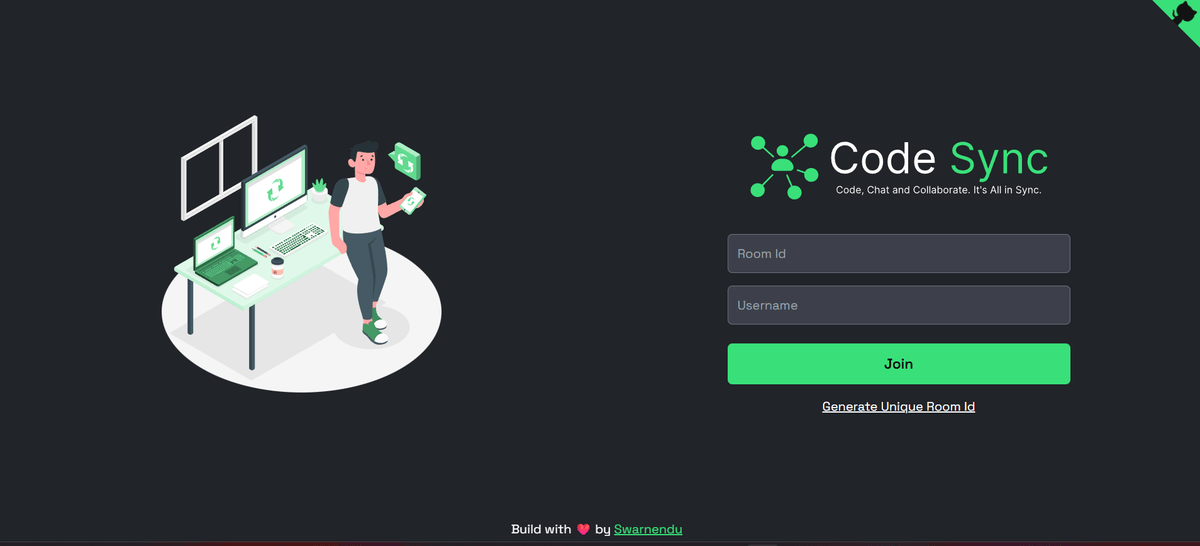
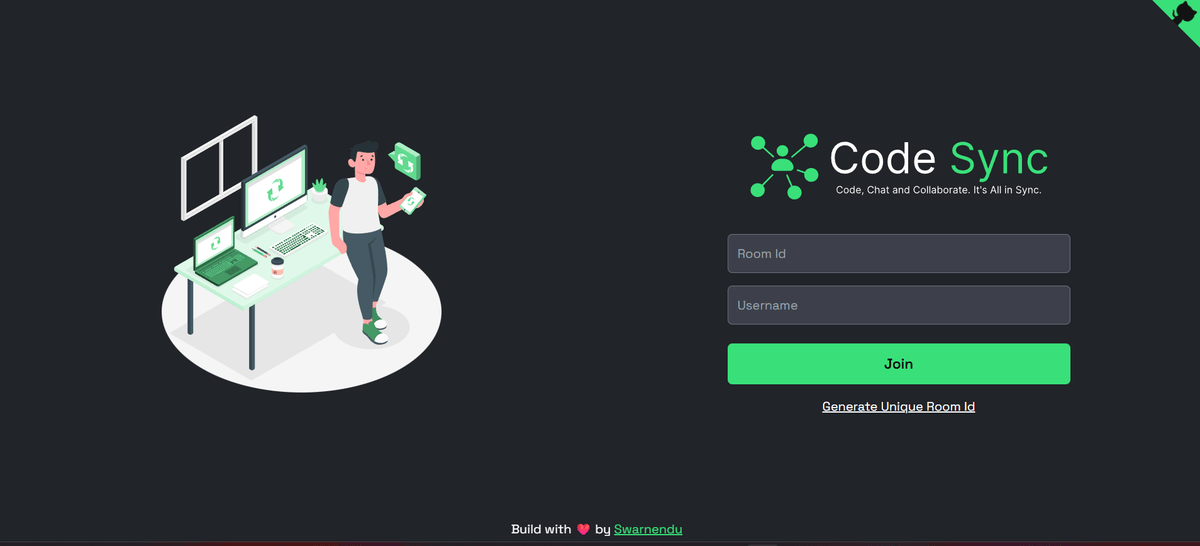
Code Editor
ReactJS
TypeScript
NodeJS
SocketIO
Redux
Express
TailwindCSS
Developed a real-time collaborative code editor visible to all members via unique IDs with live code execution, uploads, downloads, and built-in chat.
Code Editor is a powerful collaborative coding platform that enables developers to code together in real-time. With features like live code execution, file uploads/downloads, and integrated chat, it provides a comprehensive environment for team coding sessions, interviews, and educational purposes.
Dashboard UI
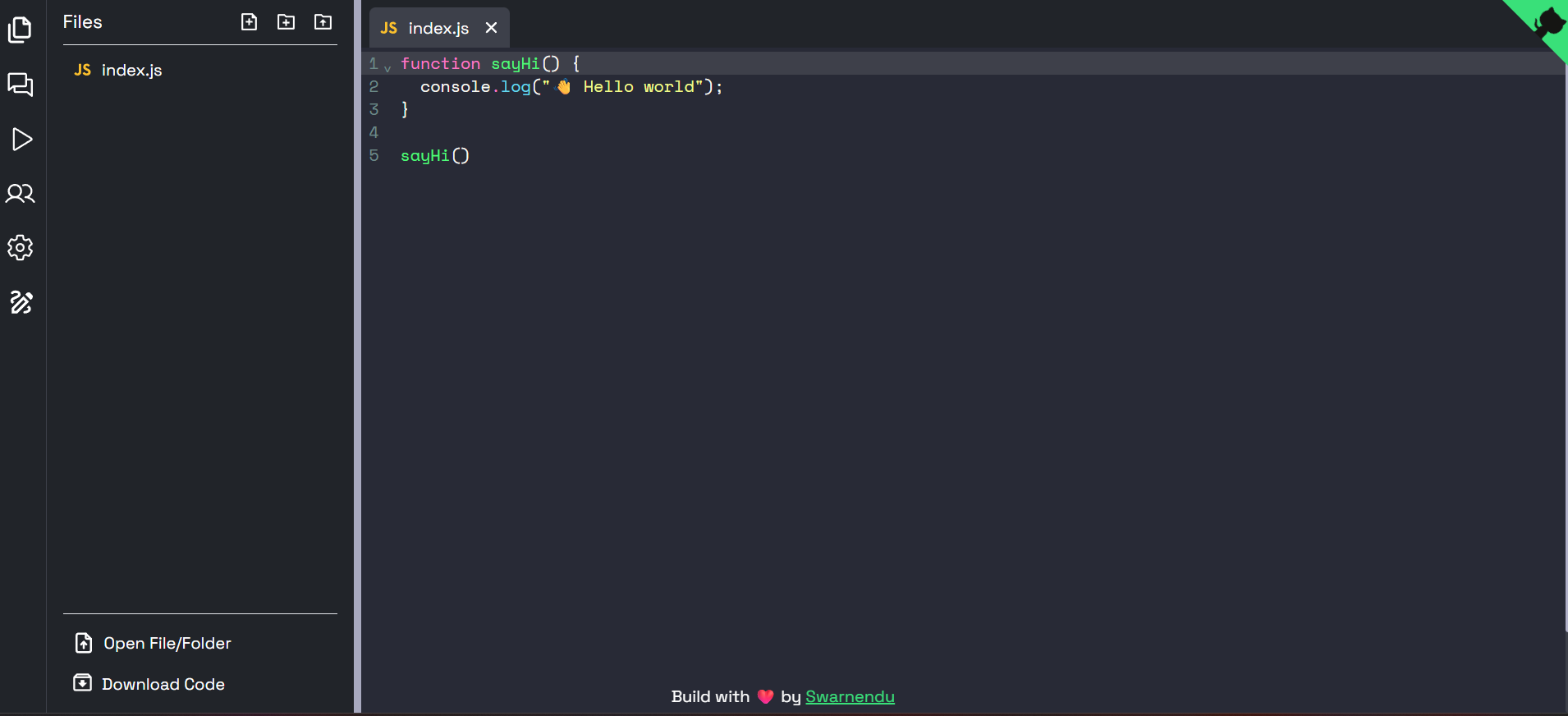
Key Features
Real-Time Collaboration
Multiple users can edit the same code simultaneously, with changes visible to everyone in real-time. Each collaboration session has a unique ID that can be shared with team members.
// Server-side socket handling for real-time updates
io.on("connection", (socket) => {
socket.on("join-room", (roomId) => {
socket.join(roomId);
socket.to(roomId).emit("user-joined", socket.id);
});
socket.on("code-change", ({ roomId, code }) => {
socket.to(roomId).emit("receive-changes", code);
});
});Live Code Execution
Execute code directly in the browser and see results immediately. Supported languages include JavaScript, Python, C++, Java, and more.
// Code execution handler
const executeCode = async (code: string, language: string) => {
try {
const response = await api.post("/execute", {
code,
language,
});
return {
output: response.data.output,
executionTime: response.data.executionTime,
};
} catch (error) {
return {
error: "Execution failed",
details: error.message,
};
}
};File Management
Upload code files from your local machine or download your work when done. Supports various file formats including .js, .py, .cpp, .java, and more.
Integrated Chat System
Communicate with your collaborators in real-time through the built-in chat system without leaving the coding environment.
// Chat system implementation
const ChatComponent = () => {
const [messages, setMessages] = useState<Message[]>([]);
const [newMessage, setNewMessage] = useState("");
const roomId = useParams().roomId;
useEffect(() => {
socket.on("receive-message", (message: Message) => {
setMessages((prev) => [...prev, message]);
});
return () => {
socket.off("receive-message");
};
}, []);
const sendMessage = () => {
if (!newMessage.trim()) return;
const message = {
id: uuidv4(),
sender: user.name,
text: newMessage,
timestamp: new Date().toISOString(),
};
socket.emit("send-message", { roomId, message });
setMessages((prev) => [...prev, message]);
setNewMessage("");
};
// Component render logic
};Drawing Capabilities
Integrated with tldraw, allowing users to create diagrams, flowcharts, and visual explanations alongside their code.
Technical Architecture
Code Editor is built with a modern tech stack:
Frontend
- React with TypeScript for type safety
- Redux for state management
- Socket.IO client for real-time communication
- CodeMirror for the code editor interface
- TailwindCSS for styling
Backend
- Node.js with Express
- Socket.IO for WebSocket connections
- Docker for containerization and sandboxed code execution
- Redis for session management and caching
├── frontend/
│ ├── src/
│ │ ├── components/
│ │ │ ├── Editor/
│ │ │ ├── Chat/
│ │ │ ├── Drawing/
│ │ │ ├── FileManagement/
│ │ ├── redux/
│ │ ├── services/
│ │ │ ├── socket.ts
│ │ │ ├── api.ts
│ │ ├── pages/
│ ├── public/
├── backend/
│ ├── src/
│ │ ├── controllers/
│ │ ├── services/
│ │ │ ├── execution.service.ts
│ │ │ ├── room.service.ts
│ │ ├── routes/
│ ├── Dockerfile
Implementation Challenges & Solutions
Operational Transformation
To handle concurrent edits without conflicts, we implemented a basic operational transformation algorithm:
// Simplified operational transformation logic
function transformOperation(operation, concurrentOperation) {
// Handle insert/delete operations and resolve conflicts
if (operation.type === "insert" && concurrentOperation.type === "insert") {
if (operation.position <= concurrentOperation.position) {
return operation;
} else {
return {
...operation,
position: operation.position + concurrentOperation.text.length,
};
}
}
// Other transformation cases...
}Secure Code Execution
To execute user code securely, we implemented a containerized solution:
- Each execution runs in an isolated Docker container
- Resource limits prevent excessive CPU/memory usage
- Timeouts prevent infinite loops
- Network access is restricted to prevent malicious requests
Performance Optimizations
- Debounced Updates: Code changes are sent to other users after a short delay to prevent excessive network traffic.
- Efficient Diffing: Only the changes between code versions are transmitted, not the entire codebase.
- Lazy Loading: Components like the drawing tool and language-specific syntaxes are loaded only when needed.
Future Plans
- More Language Support: Adding support for more programming languages and frameworks
- Video Conferencing: Integrated audio/video chat for better collaboration
- AI-Powered Code Completion: Smart suggestions and auto-completion
- Version Control: Built-in Git-like functionality to track code changes
- Collaborative Debugging: Shared debugging tools and breakpoints
Getting Started
Clone the repository and follow these steps:
# Clone the repository
git clone https://github.com/swarnendu19/code-editor.git
# Install dependencies for frontend and backend
cd code-editor/frontend
npm install
cd ../backend
npm install
# Start the development servers
# Terminal 1 (Frontend)
cd frontend
npm run dev
# Terminal 2 (Backend)
cd backend
npm run devVisit https://swarnendu-me.vercel.app/ to start using the collaborative code editor!